Pi in a Dreamcast VMU Build - WIP
-
@moosepr This is about where I'm at. Your diagram helps quite a bit. I'll have to see if I can follow the traces and translate that to the pins on the red board before I try soldering things up. I want to make sure things work stock before I take it apart.
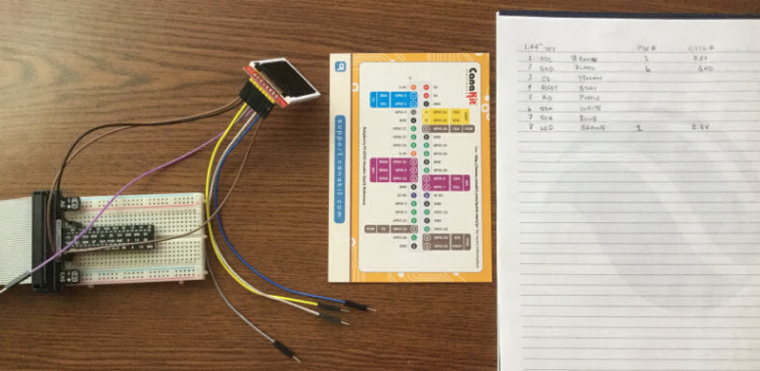
-
@obsidianspider lets see if i can fill in the blanks for you
1 - 3.3v
2 - gnd
3 - gpio 8 (pin 24)
4 - gpio 25 (pin 22)
5 - gpio 24 (pin 18)
6 - gpio 10 (pin 19)
7 - gpio 11 (pin 23)
8 - 3.3v (can be the same as pin 1)my schematic is a little messy, lots of crossovers. tis something i need to refine
-
@moosepr Well, it looks like I came up with the same answer, so that's good. Now I need to tweak a RetroPie setup to see if I can get things working!
-
@obsidianspider thats the easy bit
raspi-config - enable spi
sudo nano /etc/modules - add in
spi-bcm2835
fbtft_devicesudo nano /etc/modprobe.d/fbtft.conf - add in
options fbtft_device name=fb_ili9163 gpios=reset:25,dc:24 speed=40000000 bgr=1 rotate=0 custom=1 fps=60
reboot
-
@moosepr I'm workin on it! I'm workin on it!
-
So, it works, kind of. Both screens are showing garbage data on the pixels on the right, one is showing them on the bottom as well. I haven't tried adjusting resolution yet, but the screen is mirroring what's going to HDMI correctly, aside from the garbage pixels.
I do have overscan disabled in
/boot/config.txt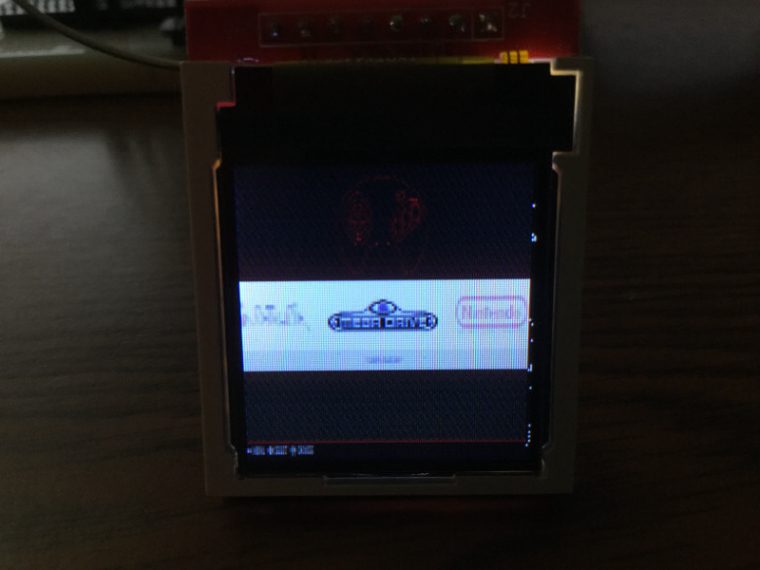

-
@obsidianspider do the dead pixels show up under the VMU bezel?
-
@obsidianspider hmmm are those the 128x128 screens, or the 128x160?
-
@moosepr they're the "red board" screens.
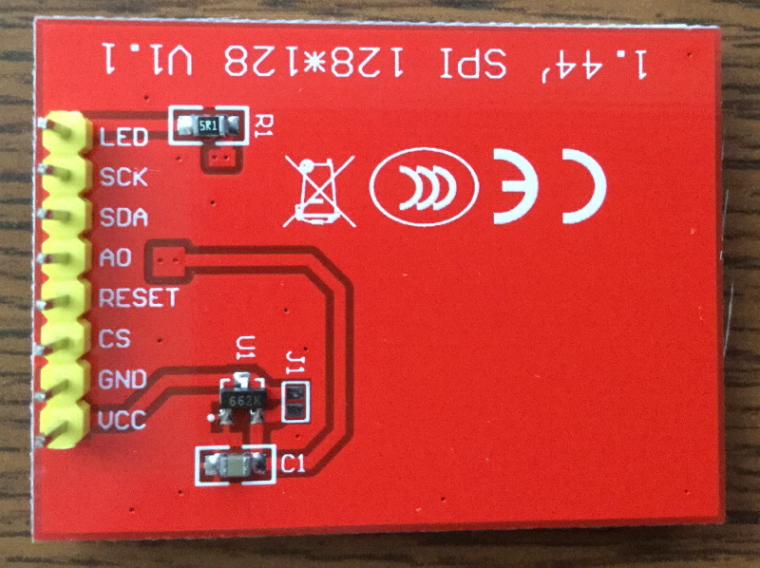
Setting the HDMI resolution to 128 x 128 in
/boot/config.txtdidn't help.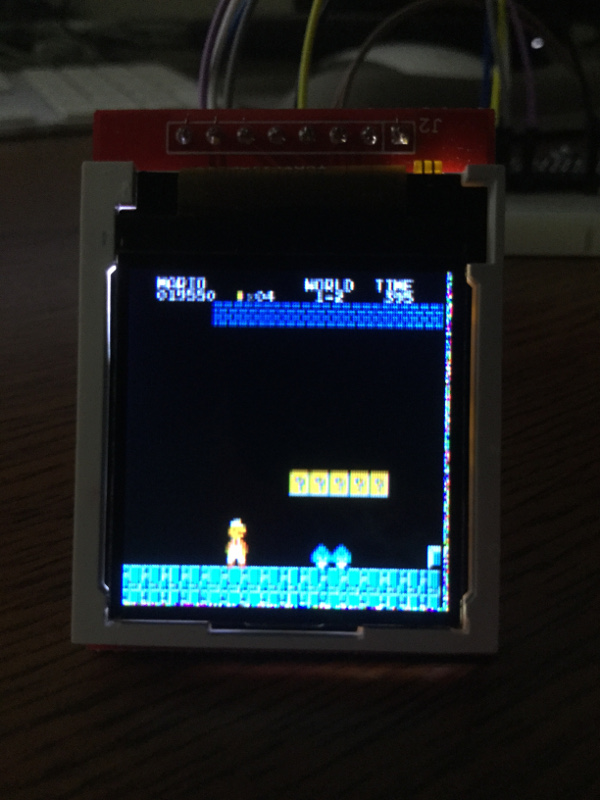
Great refresh rate though. Very smooth.
@lilbud The whole screen shows. I'm going to actually end up coloring in the white surround black to hide it a bit. This is just "set in" but you get the idea.

-
@obsidianspider just for shits and giggles, try running it with the other driver
options fbtft_device name=fb_st7735r gpios=reset:25,dc:24 speed=40000000 bgr=1 rotate=0 custom=1 fps=60
then if that works, try adding some size in there
options fbtft_device name=fb_st7735r gpios=reset:25,dc:24 speed=40000000 height=128 bgr=1 rotate=0 custom=1 fps=60
all in sudo nano /etc/modprobe.d/fbtft.conf of course
-
@moosepr That gave me a different kind of garbage. The bad pixels moved to the other side, things are upside down, and the bottom output is garbled.


-
@obsidianspider odd!! it behaves differently to the one i have got. Although mine is probably wired differently (you may also have a totally different screen on the board)
notro did point me in the direction of using the flex driver, where you can basically set the full init commands. I did start looking, but decided to wait till my boards arrived (they have literally just been marked as shipped!!)
here is all i know so far https://github.com/notro/fbtft/issues/453
-
@obsidianspider Mine have H144TC215A-V0 on the ribbon
-
I went back to the ILI9163 driver and then tried messing with some overscan settings, which didn't seem to help once EmulationStation loaded, but I do see that the garbled text appears to be from the console, so that may be an insight into what's going on.
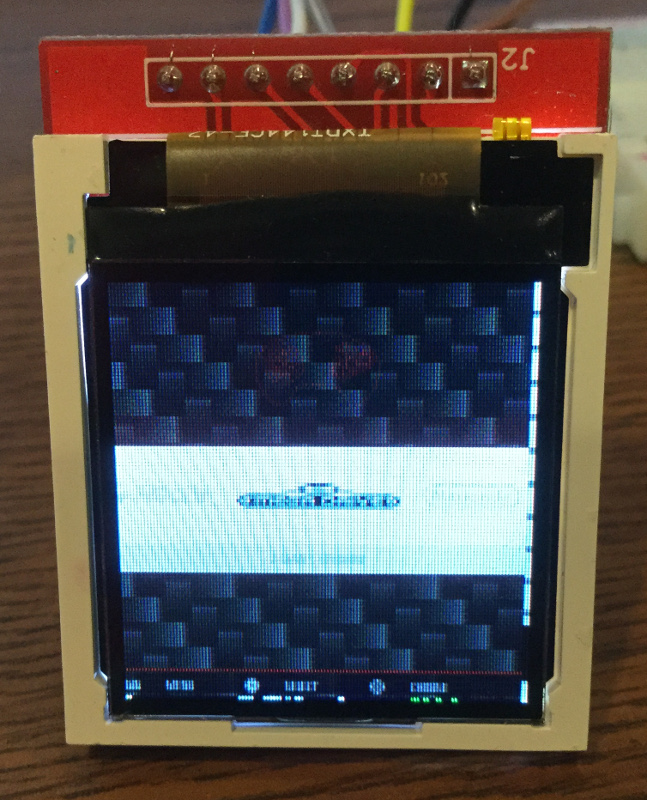
I'm going to have to mess with it. Like I said, I want to make this stuff works before I go removing things from the board. ;)
-
@moosepr Mine say TXDT144CF-47 on the ribbon
-
@obsidianspider yours seems to have a few more pins than mine internally i think (although the search is a bit of a minefield)
i think the garbage is generally just leftovers from stuff that has been on the screen on other boots. from a cold boot it will be rainbowsnow, from a setings change and a reboot it will be whatever was there last time
-
@moosepr I can confirm the rainbow snow from a cold boot. I can also confirm that the other screen behaves the same way. Initially it only had garbage on the right, but now it has garbage on the bottom and right, so it's consistent. I need to shift things down and to the right. Weird.
-
@moosepr Ideally I'd like to be able to set overscan like on the 3.2" TFT I'm using so I can keep the image from displaying at the top of the screen where it's covered by the VMU plastic. Though, in looking through it, I have that one set up differently.
@obsidianspider said in Pi in a Gameboy Advance Build - WIP:
My SainSmart 3.2" TFT showed up today and getting it to work wasn't as straightforward as I initially read, but it was totally doable and the speed seems very good when connected to my test mule Raspberry Pi 2 with a fresh image of RetroPie updated to 4.0.6.

(I still have the protective film in place)OK, so here's how I got the screen working on a freshly installed image of RetroPie 4.0.6 on a Raspberry Pi 2. Steps are a combination of a few posts here and on GitHub
First I added the following to the bottom of the
/boot/config.txt#Waveshare 3.2 TFT Screen #same resolution for hdmi and tft hdmi_force_hotplug=1 hdmi_cvt=320 240 60 1 0 0 0 hdmi_group=2 hdmi_mode=1 hdmi_mode=87 dtparam=spi=on dtoverlay=waveshare32b:rotate=270,speed=82000000,fps=60Then I rebooted and wondered why nothing had happened. It turned out I needed to install the device tree overlay (that's what
dtoverlaymeans, you learn something every day). Since RetroPie isgit clone https://github.com/swkim01/waveshare-dtoverlays.git sudo cp waveshare-dtoverlays/waveshare32b-overlay.dtb /boot/overlays/waveshare32b.dtbo -
@obsidianspider yeah I think the overscan basically just shrinks the image within the screen area, so we need to remove the rainbowsnow before the overscan can be used properly.
I think the init sequence needs tweaks to get the image starting in the correct place. I was going to start off using the link notro sent to me, and compare that against the init sequence within the driver code itself. Then once that was working, get the data sheet and see which registers can be tweaked
-
@moosepr That makes a lot of sense. I need to run some errands, but I'll see what I can figure out tonight, if anything. Thanks again for assisting with this.
Contributions to the project are always appreciated, so if you would like to support us with a donation you can do so here.
Hosting provided by Mythic-Beasts. See the Hosting Information page for more information.