Colecovision Start-Up Error: Turn Game Off Before Inserting Cartridge or Expansion Module.
-
Nice theme !
-
@folly
Hi Folly,
Could you copy your working lines into emulator.cfg for Lr-Mess and FBneo please.It's fine !! Working well with Lr-Mess, MAME standalone, lr-FBneo and openMSX !!
-
@folly said in Colecovision Start-Up Error: Turn Game Off Before Inserting Cartridge or Expansion Module.:
FBNeo : 34/36 work
can only load from FBNeo rom-sets (with this setup)
using coleco num-pad key's can be an issue sometimes <---------------------@barbudreadmon
Is there a way to set buttons in retroarch like this:
lr-Fbneo is one of my favorite emulator, but for Coleco it's not playable with the actual controller setup.
Am I wrong?
-
@dteam said in Colecovision Start-Up Error: Turn Game Off Before Inserting Cartridge or Expansion Module.:
Is there a way to set buttons in retroarch like this
You mean as default mapping ? Well, i've no strong attachment to current coleco default mapping, but is there any reason for this one to be better ?
-
@barbudreadmon said in Colecovision Start-Up Error: Turn Game Off Before Inserting Cartridge or Expansion Module.:
You mean as default mapping ?
No, that's fine I reset my retroarch file. Now It's seems ok. Sorry for that.
-
@folly said in Colecovision Start-Up Error: Turn Game Off Before Inserting Cartridge or Expansion Module.:
8afd7db2 root-beer-tapper-1984.rom
546f2c54 mr-do-s-castle-1984.rom
ef50e1c5 one-on-one-basketball-1984.romThose 3 are already supported, just different versions of the romsets (
tapper,mrdoand1on1). I added another bunch of coleco games today, i'll try to finish your list this week-end. -
@folly i just finished that list
-
@barbudreadmon said in Colecovision Start-Up Error: Turn Game Off Before Inserting Cartridge or Expansion Module.:
@folly i just finished that list
Thank you for the lot of work you have done 😊
Very cool to see that we now have great support almost all games.
Perhaps I will some tests with other romsets too, but I think we are very good now.
When I have some time, I will convert my roms to FBNeo romsets to test them. -
In this thread many coleco roms have been added to FBNeo.
I have made a small script that will convert all the these roms to fbneo rom-sets.Perhaps it's not perfect, but it will work on most files.
Make sure you :- (always be sure you have backups)
- update fbneo from source so the roms will work and the new dat-file can be used in this script
- add coleco.rom,colecoa.rom,czz50.rom,svi603.rom to the rom directory
- cd to your rom directory
- check if crc32 is installed on your computer otherwise install it first (check with "crc32 *")
#make the directory fbneo_zips inside the rom directory mkdir fbneo_zips #list only the roms you want to convert and use every file to automate things ls -w1 *.rom|grep -v coleco.rom|grep -v colecoa.rom|grep -v cczz50.rom|grep -v svi.rom|while read line do #get the crc of the rom crc=$(crc32 "$line") #read the fbneo name from the dat using the crc if there is a match, with no match the string becomes empty fbneo_name=$(cat '/opt/retropie/libretrocores/lr-fbneo/dats/FinalBurn Neo (ClrMame Pro XML, ColecoVision only).dat'|grep -B 4 $crc|grep "game name"| cut -d '"' -f 2) #check if it isn't empty and output all the data and create the zip file if [[ -n "$fbneo_name" ]];then echo $crc $line $fbneo_name zip fbneo_zips/$fbneo_name.zip "$line" coleco.rom colecoa.rom czz50.rom svi603.rom fi #until every file is done doneJust copy and paste this in the terminal or make your own script file.
Good luck !Edit :
Year 2025
Above script doesn't work any more, you can find the fixed one over here :
Post 13 : B how to build coleco romset for fbneo ? -
@folly said in Colecovision Start-Up Error: Turn Game Off Before Inserting Cartridge or Expansion Module.:
#This file can be removed, it seems to be a temporary file created by zip
rm "fbneo_zips/.zip"This is most likely a broken filename or stray newline that generates this,
zipdoesn't create any temporary.zipfiles. -
Thanks for the information ;-)
I made a small mistake.
I used a condition instead of an if function.
So the zip line used the empty strings and the not wanted strings also, therefor creating the not wanted.zipfile.
I have updated the script, the problem should be solved now. -
@folly
Hi folly , I didn't found an equivalent for fbneo (for those games)Do you know if they exist?
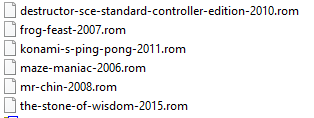
-
They exist.
They are in theretropie-archiveof cva...... . -
- Stone of Wisdom exists (romset is named
stonew) - We got the Destructor romset from 1984 (romset is named
destruct) - I don't see the 4 others, so i guess we don't emulate them ?
I'll add the 4 missing games and the 2010 variant of Destructor later today.
- Stone of Wisdom exists (romset is named
-
@barbudreadmon said in Colecovision Start-Up Error: Turn Game Off Before Inserting Cartridge or Expansion Module.:
Stone of Wisdom exists (romset is named stonew)
We got the Destructor romset from 1984 (romset is named destruct)
I don't see the 4 others, so i guess we don't emulate them ?I'll add the 4 missing games and the 2010 variant of Destructor later today.
Thanks !
-
 D DTEAM referenced this topic on
D DTEAM referenced this topic on
-
 D DTEAM referenced this topic on
D DTEAM referenced this topic on
-
 D DTEAM referenced this topic on
D DTEAM referenced this topic on
-
 D DTEAM referenced this topic on
D DTEAM referenced this topic on
-
 F Folly referenced this topic on
F Folly referenced this topic on
-
@Folly Except for one problem. I can't find BIOS_XP.ROM or mecha-8-2013.rom. What can I do?
-
Check this post / thread :
The great Super Game Module mystery / post 13Mecha-8 is a homebrew game and can be found on
cvaddict. -
I know it's been a while, but I was able to fix the issue with bluemsx by changing the option "Cart Mapper Type (Restart)" to "Auto" and saving an override for the directory only.
I prefer bluemsx over the others emulators due to it been the one supporting Retroachievements.Hope that helps!
-
For lr-bluemsx the option "Cart Mapper Type (Restart)" to "Auto" is on by default at least on my image.
I triedmecha-8but it doesn't work like you said.Which game did you use, was it
mecha-8?
What did you save exactly ?Can you give some more information ?
-
I tried several games from the original Colecovision romset, such as: Antartic Adventure, Boulder Dash, Burger Time, Keystone Keepers and so on, all working fine.
Contributions to the project are always appreciated, so if you would like to support us with a donation you can do so here.
Hosting provided by Mythic-Beasts. See the Hosting Information page for more information.