(GUIDE) How to add Super Mario 64 PC to Retropie(Pi4 and Pi3b)
-
anyone figured out how to add this mod into SM64ex? It adds sonic the hedgehog into it. I have no idea why it isnt working (not creating an executable for some reason)
-
@theautisticgamer
Maybe you made a mistake somewhere? Go check your steps and see if you did anything wrong. -
@luddo183 well it does have a patch file and it says to put it in the "Patches" folder. I created one but It didnt do anything at all
-
@theautisticgamer
Hmmm.... how are you building it? -
@luddo183 here is what I did
Step 1: Get the essental files for configuring
Step 2: Get SM64ex
Step 3: Build it then delete everything in the build folder
Step 4: Drag and drop everything to the SM64EX root folder
Step 5: Build it again and everything starts to show up EXECPT for the executablePlease help me!
Oh! And here are the folders It comes with:
-levels
-sound
-textures
and a patch file also. I think something is in the wrong place -
@theautisticgamer
2 things:
Did you runrm -rf buildand did you run it with external data 1?
-
Hey there,
maybe you have a Tipp for me.
I am playing arround with my PI 4.
I installed Retropie 4.7. and updated to 4.7.9 yesterday.I have installed Mario64 in default Emulator.
Running good.The I have installed the SM64PC Version.
Also is running good.Then I haved installed die SM64EX Version with sm64redrawn-master
I have tried in different ways.
Also with - git checkout 685efc81cMario is starting, but it is unplayable slow. Audio is also lagging.
Have you any tipps for me? Have I forgottend something. I have read some post, that I have to enable opengl options???
I have done:
sudo apt install build-essential git python3 libaudiofile-dev libglew-dev libglfw3-dev libusb-1.0.0 libsdl2-dev
git clone --single-branch --branch nightly https://github.com/sm64pc/sm64ex.git
Copy Mario Rom + redawn package to
<pre>sm64ex
┗ build
┗ us_pc
┗ res
┗ gfx
┣ actors
┣ levels
┗ textures</pre>rm -rf build
And startet the Game with
#!/bin/bash
/home/pi/sm64ex/build/<ROM=REGION>_pc/sm64.us.f3dex2e.arm %UDo you know why is the game so slow and the normal PC Version running good?
Thanks you!
-
@sglueckspilz
It might be OpenGL but otherwise I see no problems. -
@sglueckspilz
Actually @Krakatoa showed these instructions for sm64 redrawn:
Build sm64ex with the sm64redrawn texture pack - Assumes you are building us versionsStep 1: Run this command
Sudo apt install build-essential git python3 libaudiofile-dev libglew-dev libglfw3-dev libusb-1.0.0 libsdl2-dev
Step 2: Git clone sm64ex
git clone --single-branch --branch nightly https://github.com/sm64pc/sm64ex.git
Step 3: Take your .z64 file of Super Mario 64 and put it in the files. Note change the code to your rom name in your roms directory.cp RetroPie/roms/n64/Mario.z64 sm64ex/baserom.us.z64
Step 4: Build
cd sm64ex
make VERSION=us TARGET_RPI=1 -j4Step 5: rm -rf build
Step 6: Create a build folder and a gfx and res folder under the sm64ex folder
build\us_pc\res\gfx
<pre>sm64ex
┗ build
┗ us_pc
┗ res
┗ gfx
┣ actors
┣ levels
┗ textures</pre><b>(Master Clone)</b>
If you git clone the master you can just copy the gfx folder into your res directory and that's it.Step 7: download the zip package sm64redrawn sm64redrawn and unzip
step 8: copy the contents of the gfx folder and alt folder from the extracted sm64redrawn zip into the res folder created in step 6 (alt folder contains icon updates etc.)
step 9: cd sm64ex
Step 10:
make VERSION=us TARGET_RPI=1 -j4 EXTERNAL_DATA=1
Step 9: Create a .sh file, name it sm64pc.sh, and put the following code in it:#!/bin/bash
/home/pi/sm64ex/build/us_pc/sm64.us.f3dex2e.arm %U
Step 10: Move the .sh file into /home/pi/RetroPie/roms/ports -
@luddo183
Thanks!
I have rebuild again. This it is running a little little better now. mmmhh
I noticed if I switch to windowed mo de, the game is running already in normal speed.
But then it is only in the left corner. 640*480 on an Full HD Screen :-(Maybe I will setup the pi 4 complety new.
Are there some checks that I can do?Thank you
-
@sglueckspilz
For what? -
I usually fail at pi-related installations, but managed to get this working on my first try. Major kudos for these instructions! I do have one question however...
I have splashscreens for everything in my Retropie setup. It's the splashscreens from this post:
https://retropie.org.uk/forum/topic/4611/runcommand-system-splashscreensHas anybody found a way to change this initial screen:
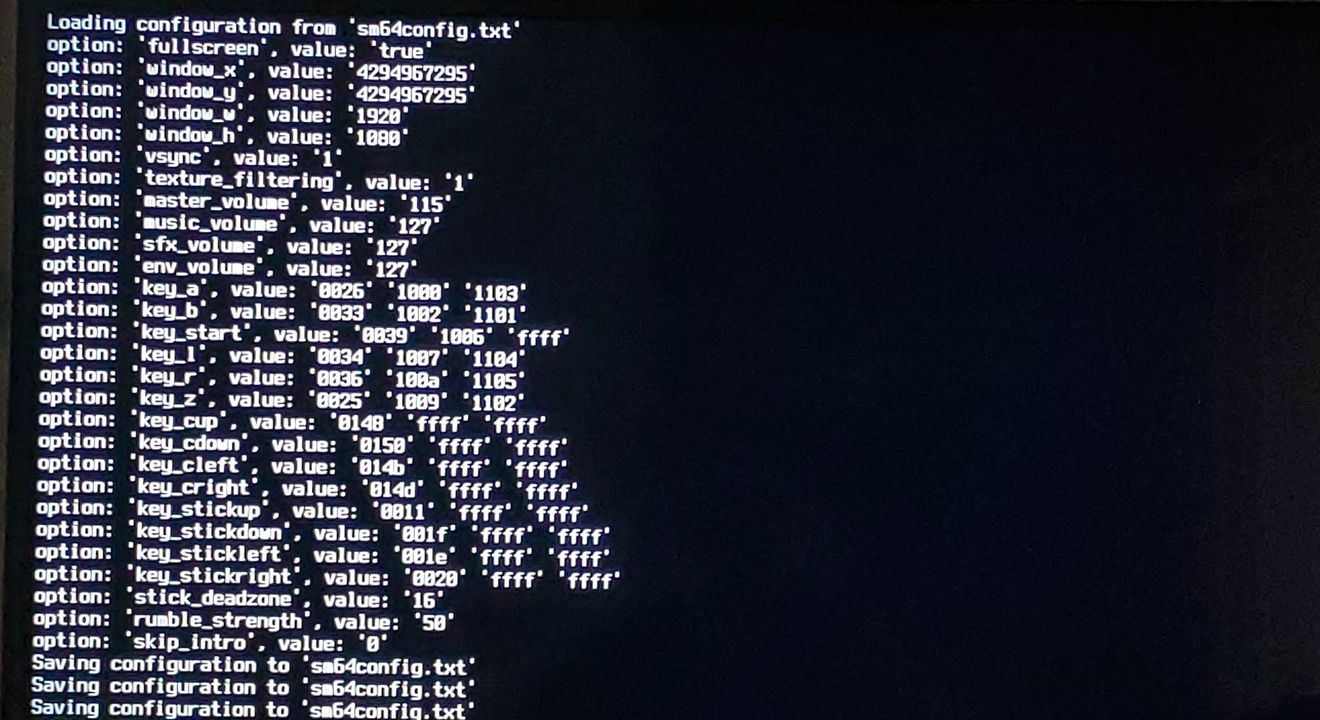
Into something like this:

-
So I recently got ahold of the Retroflag GPI case which runs a pi 0 w. Out of sheer curiosity, if I attempted to build this, will it just fail outright? Has anyone tried it yet (granted I expect a slow framerate but I'm curious how slow)
-
I've tried this. Followed all the instructions, but I get an error. Can anyone help me out?
/usr/bin/ld: cannot find -lGLESv2 collect2: error: ld returned 1 exit status Makefile:1031: recipe for target 'build/us_pc/sm64.us.f3dex2e.arm' failed make: *** [build/us_pc/sm64.us.f3dex2e.arm] Error 1 rm build/us_pc/bin/ccm_skybox.c build/us_pc/bin/bbh_skybox.c build/us_pc/bin/clouds_skybox.c build/us_pc/bin/wdw_skybox.c build/us_pc/bin/water_skybox.c build/us_pc/bin/bits_skybox.c build/us_pc/bin/bitfs_skybox.c build/us_pc/bin/ssl_skybox.c build/us_pc/bin/cloud_floor_skybox.c build/us_pc/sound/sequences/00_sound_player.o build/us_pc/bin/bidw_skybox.c -
W WhiteT982 referenced this topic on
-
so compiled the game and the second I boot it up I get a segmentation fault. It does load the settings but then it gives me that error. Is there a fix for that?
-
@TheAutisticGamer segment fault is sometimes because it's built on a machine that's different architecture. Are you using a pi4 or a PC/x64 machine by any chance?
-
@retropieuser555 said in (GUIDE) How to add Super Mario 64 PC to Retropie(Pi4 and Pi3b):
@TheAutisticGamer segment fault is sometimes because it's built on a machine that's different architecture. Are you using a pi4 or a PC/x64 machine by any chance?
yeah im using a pi 4. Is that the problem?
-
@TheAutisticGamer pi4 should be fine. Have you got your code you used? TARGET_RPI=1 should get you the pi4 version no problem
-
@retropieuser555 said in (GUIDE) How to add Super Mario 64 PC to Retropie(Pi4 and Pi3b):
@TheAutisticGamer pi4 should be fine. Have you got your code you used? TARGET_RPI=1 should get you the pi4 version no problem
lemme try recompiling it. I did use that command. It could be the fact that I was trying to use a mod that could require something the pi doesnt have. But IDK
-
This might be a little late and i am aware that this is an old post. I tried following the guide but is seems i am stuck at step 3. it wont recognize as a directory. has anybody else encountered this. must admit i am quite new to this.
Contributions to the project are always appreciated, so if you would like to support us with a donation you can do so here.
Hosting provided by Mythic-Beasts. See the Hosting Information page for more information.