
Descent and Descent 2 are first person shooter games that were developed in the 90's for PC. DXX-Rebirth is a Source Port of the Descent and Descent 2 Engines for Windows, Mac OS, Linux (most *NIX systems), offering OpenGL graphics and effects, advanced Multiplayer, many improvements and new features.
DXX-Rebirth is currently an experimental build that can be installed from the experimental menu of the setup script. It will build from the current source. Build time may take up to 30 minutes or more. It may have some issues with sound.
Descent 1
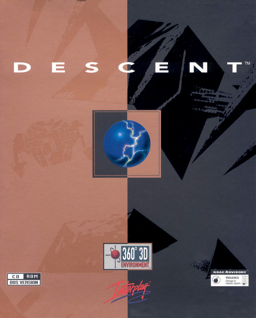
Emulator: D1X-Rebirth
Game Files
Add all of the core game files into the descent1 folder
~/RetroPie/roms/ports/descent1
~/RetroPie/roms/ports/descent1/missions
/opt/retropie/configs/descent1
~/.d1x-rebirth
/opt/retropie/configs/descent1/demos
Controls
| Action | Key |
|---|---|
| Pitch Forward | Up or Numpad 8 |
| Pitch Backward | Down or Numpad 2 |
| Turn Left | Left or Numpad 4 |
| Turn Right | Right or Numpad 6 |
| Slide On | Left Alt |
| Slide Left | Numpad 1 |
| Slide Right | Numpad 3 |
| Slide Up | Numpad - |
| Slide Down | Numpad + |
| Bank Left | Q or Numpad 7 |
| Bank Right | E or Numpad 9 |
| Cycle Primary | , |
| Cycle Secondary | . |
| Fire Primary | CTRL |
| Fire Secondary | Space |
| Fire Flare | F |
| Drop Bomb | B |
| Rear View | Right or Numpad 6 |
| Automap | TAB |
| Accelerate | A |
| Reverse | Z |
Descent 2

Emulator: D2X-Rebirth
Game Files
Add all of the core game files into the descent2 folder
~/RetroPie/roms/ports/descent2
~/RetroPie/roms/ports/descent2/missions
/opt/retropie/configs/descent2
~/.d2x-rebirth
/opt/retropie/configs/descent2/demos
Controls
| Action | Key |
|---|---|
| Pitch Forward | Up or Numpad 8 |
| Pitch Backward | Down or Numpad 2 |
| Turn Left | Left or Numpad 4 |
| Turn Right | Right or Numpad 6 |
| Slide On | Left Alt |
| Slide Left | Numpad 1 |
| Slide Right | Numpad 3 |
| Slide Up | Numpad - |
| Slide Down | Numpad + |
| Bank Left | Q or Numpad 7 |
| Bank Right | E or Numpad 9 |
| Cycle Primary | , |
| Cycle Secondary | . |
| Fire Primary | CTRL |
| Fire Secondary | Space |
| Fire Flare | F |
| Drop Bomb | B |
| Rear View | Right or Numpad 6 |
| Automap | TAB |
| Accelerate | A |
| Reverse | Z |
| Afterburner | S |
| Headlight | H |
| Energy>Shield | T |