Duke Nukem 3D
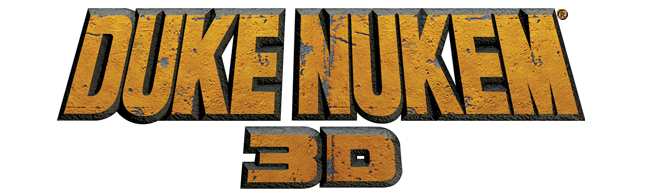
Duke Nukem 3D is a First Person Shooter game developed by 3D Realms in 1996.
Port: Eduke32
Basic Installation
The shareware port can be installed under RetroPie setup. Go to Manage packages > Manage optional packages and select eduke32. You can install from binary or from source.
ROMs
Shareware versions of duke3d.grp and duke.rts are provided via symlinks in
/home/pi/RetroPie/roms/ports/duke3d
Installing Duke Nukem 3D Official Addons
EDuke32 port installation can automatically setup launching entries for the official addons and the NAM mod. To use this method, copy each addon files to ports/duke32/addons/<addon_name>.
| Addon | Mod .grp file |
Location |
|---|---|---|
| Duke It Out in DC | dukedc.grp |
/home/pi/RetroPie/roms/ports/duke3d/addons/dc |
| Nuclear Winter | nw.grp |
/home/pi/RetroPie/roms/ports/duke3d/addons/nw |
| Duke Caribbean: Life's a Beach | vacation.grp |
/home/pi/RetroPie/roms/ports/duke3d/addons/vacation |
| NAM | nam.grp* |
/home/pi/RetroPie/roms/ports/duke3d/addons/nam |
NAMrequires copying theGAME.CONfile and renaming it toNAM.CON, in addition to the main.grpfile.
After copying the files, install the eduke32 package and addons launching entries will be added to the Ports system. As with all new games, EmulationStation must be restarted after the installation/re-installation for the new addon entries be picked up and displayed.
Controls:
| Key | Action |
|---|---|
| W or NUMPAD 8 | Move Forward |
| S or NUMPAD 2 | Move Backward |
| Left or NUMPAD 4 | Turn Left |
| Right or NUMPAD 6 | Turn Right |
| ALT | Strafe |
| Right CTRL or Left Click | Fire |
| E | Open/Use |
| Shift | Run |
| Caps Lock | Autorun |
| Space or / | Jump |
| Left CTRL | Crouch |
| PGUP or NUMPAD 9 | Look Up |
| PGDN or NUMPAD 3 | Look Down |
| INS or NUMPAD 0 | Look Left |
| DEL or NUMPAD . | Look Right |
| A | Strafe Left |
| D | Strafe Right |
| HOME or NUMPAD 7 | Aim Up |
| END or NUMPAD 1 | Aim Down |
| 0-9 | Weapons |
| Enter | Inventory |
| [ | Inventory Left |
| ] | Inventory Right |
| H | Holo Duke |
| J | Jetpack |
| N | Nightvision |
| M | Medkit |
| Backspace | Turnaround |
| T | Send Message |
| Tab | Map |
| - | Shrink Screen |
| + | Enlarge Screen |
| 5 | Center View |
| Scroll Lock | Holster Weapon |
| Y | Show Opponents Weapon |
| F | Map Follow Mode |
| K | See Co-op View |
| U | Mouse Aiming |
| I | Toggle Crosshair |
| R | Steroids |
| Q | Quick Kick |
| " | Next Weapon |
| : | Previous Weapon |
| ` | Show Console |
| F1 | Help |
| F2 | Save |
| F3 | Load |
| F4 | Sound/Music |
| F5 | Change Music |
| F6 | Quicksave |
| F7 | Chase View |
| F8 | Messages |
| F9 | Quickload |
| F10 | Quit |
| F11 | Brightness |
| F12 | Save PCX |
| ESC | Menu |
If you start EDuke32 and it is not recognizing your controller bring down the console and type:
in_joystick 1
For information on how to configure an XBox360 controller to work in eduke32, check out this forum post.